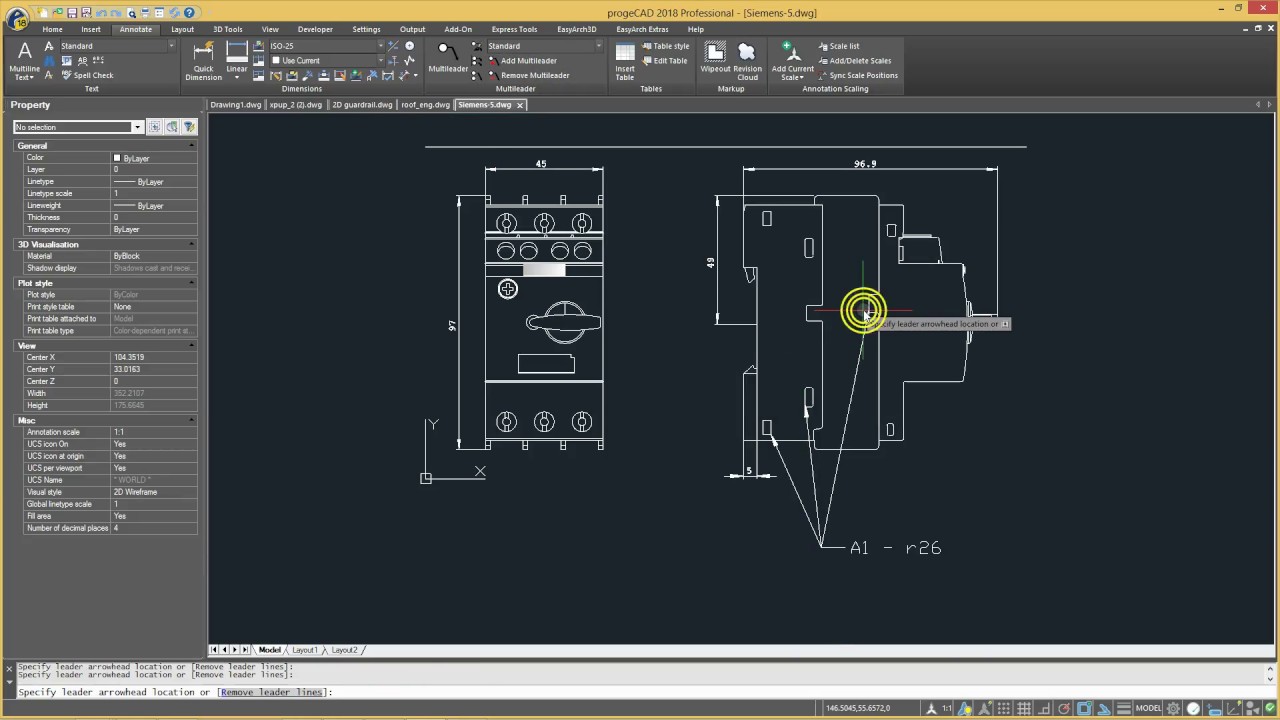
16
Jan 2024ProgeCAD 2024 Professional Update 24.0.8 Released
16 Jan 2024, Hyderabad. ProgeCAD India Press Release:
- Fixed distance between DIMBASELINE dimensions
- Fixed command line display error in Asian operating system
- Added possibility to select base angle graphically in the Drawing Units angular tab
- Fixed DIMSPACE when moving text
- Fixed bug that prevented a block from displaying correctly while editing it (_BEDIT)
- Fixed multiple search paths for PC3 files
- Implemented windows like multiple SHIFT key selection in RenameDialog (RENAME command)
- Fixed SOLPROF in a specific situation
- Added freeze of layers created by SOLPROF in every viewport except active one
- Fixed generation of circle with SOLPROF in rotated viewports
- Fixed bug that prevented the correct resizing of cell text if you scaled a table created in PCAD by copying and pasting from an Excel file
- Improved FLATSHOT and SOLPROF with incomplete arcs
- Fixed generation of curved lines in FLATSHOT/SOLPROF
- Increased speed of FLATSHOT/SOLPROF commands
- Now the COPYCLIPAUTOOLE variable can be set correctly in the options setting dialog
- Improved FLATSHOT on curved edges to create continuous spline, arcs or circles
- Fixed creation of arcs, circles and splines in FLATSHOT
- Fixed bug which caused iCADLib to crash, in some cases, when trying to maximize the window
- Now the EATTEDIT command dialog maintains column sizing upon reopening
- Fixed Palette selection filter (on/off) bitmap with pcad light theme set
- Improved pattern name editing by calling only the pattern name dialog
- Fixed command bar height to allow the display of 2 lines of history
- Added management and saving of the PUBLISH command options
- [VBA] Fixed plotToFile function to plot PDF
- Implemented FLATSHOT for polyface mesh
- Fixed " symbol pasting table from excel
- Fixed set of dynamic input tooltip size and transparency
- Fixed selection of main block in LAYLCK command
- Fixed select color of different entities from property palette using "select color" item
- Fixed MULTIPLOT miss to print some pages
- Fixed load and save of drawing with bad MLeader object
- Fixed creation of wrong SPLINE after STRETCH
- Fixed crash activating a new viewport in a specific drawing
- Fixed PASTECLIP of table from Excel with vertically merged cells
- Fixed a bug that caused a Qleader to be inserted with a text style different from the dimension text style
- Fixed a bug that prevented non-Latin characters from being inserted when creating a table from a csv file
- Fixed Layer of block inserted from tool palette
- Improved speed of plot with dashed linetype
- Fixed a bug that caused a Qleader to be inserted with a text style different from the dimension text style
- Fixed Explorer preview extraction and display in preview pane
- Fixed issue that allowed multiple files to be opened by clicking the new file icon at the top of the Quick Toolbar, even if the SDI variable was set to ON
- Fixed crash when trying to edit a table cell that was created by a Table Contextual Toolbar (Insert Above, Insert Below, etc.)
- Added drawing regeneration after STEP file import process is complete
- Added management of non-Latin characters when saving and reading the dsd file from the publish command
- Improved Explorer Blocks palette
- Saved last REVCLOUD mode used
- [MULTIPLOT] Fixed usage of PC3 of amyuni printer, fixed usage of virtual PC3 printer, saved output path
- [MULTIPLOT] Fixed default order of MULTIPLOT for creation, added "Order by Creation inverse" and "Order by creation" buttons
- [MULTIPLOT] fixed tolerance in order algorithm of sheets
- Fixed SCALE command using mouse to specify value
- Added tooltip near cursor to display IDPOINT results
- Added tooltip near cursor to display MEASUREGEOM results
- Added tooltip near cursor to display DIST results
- Removed creation of empty 3d solids to avoid "saved with error" problem
- Fixed continuous request of clear of temp folder
- Improved the zoom to the location of the found string in FIND command for Rotated Dimensions
- Improved the zoom to the location of the searched text in FIND command for Aligned Dimensions
- Added automatic substitution of other PDF pc3s with ours
- Fixed Intersection Snap display and recognition issue under APP snap setting state
- Fixed MIDPOINT osnap not working correctly on blocks
- Fixed support for 48 bit images
- Fixed ORTHO doesn't work in LISP getpoint function
- Fixed Error applying 'Polyline' option in FILLET command
- Fixed incorrect behavior when using mouse click during LWeight option
- Fixed issue creating Circle TanTanTan Comment: Find best circle algorithm has been expanded, implementation refactored
- Fixed FLATTEN does unnecessary recreation of entities and loses properties
- Fixed Impossible to dimension a radius on XREFed geometry
- Fixed some problems with GUI of annotation scales
- [LIST] Added extrusion direction is not listed for LWPOLYLINE in LIST command
- [FILLET] Fixed wrong connection of the fillet on a closed polyline
- Added "Auto" for image compression in PDF settings
- Fixed right click to start keyword from dynamic input
- Added ARX to filetype managed by APPLOAD command
- Fixed hide of Prompt menu after input
- Fixed issue with some Hatch entities are modified after changing the layer of another object
- Fixed Solid objects changing color if any of the Geometry property is changed after changing CECOLOR system variable
- Partially fixed unwanted cursor change using ESC on view CUBE and tool palette
- Fixed SENDTOSKYPE command failing to locate Skype (APP version) installation
- Fixed multiple selection on SPLINEDIT to get only first
- Fixed open of drawings with unsupported GEO connection
- Fixed crash when selecting one of the merged hatches (containing non-polygonal boundaries) after reverting the changes (UNDO) of the MERGEHATCH command
- Fixed creation of multiple text styles using STRETCH command on dimension
- Added control when opening floating palettes on screen position
- Fixed open of all files selected in Windows Explorer and fixed property palette on all opened drawings
- Improved dialog for saving block with name
- Fixed restore of ORTHO after use of SHIFT to enable/disable
- Added ETRACKDELAY variable management box in Drawings settings > Coordinate input > Entity Snaps
- Fixed cursor restore after start/cancel of command or use of view cube
- Fixed tables creation from Excel copy-paste in Korean OS
The latest version can be downloaded from https://progecadindia.com/download.php page. Existing ProgeCAD 2024 users can use CHECKFORUPDATES command to get the latest patch updated automatically.